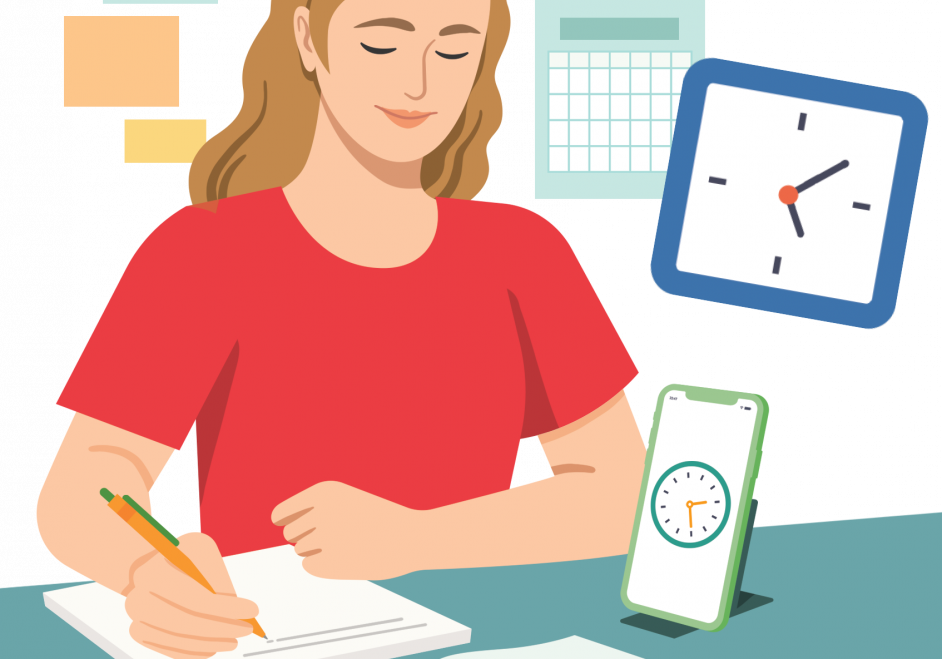Course spotlight: Sea Cadets Portal
It’s easy to sail your way through the Sea Cadets Portal, from finding courses to viewing your badge. And it’s available in the palm of your hand
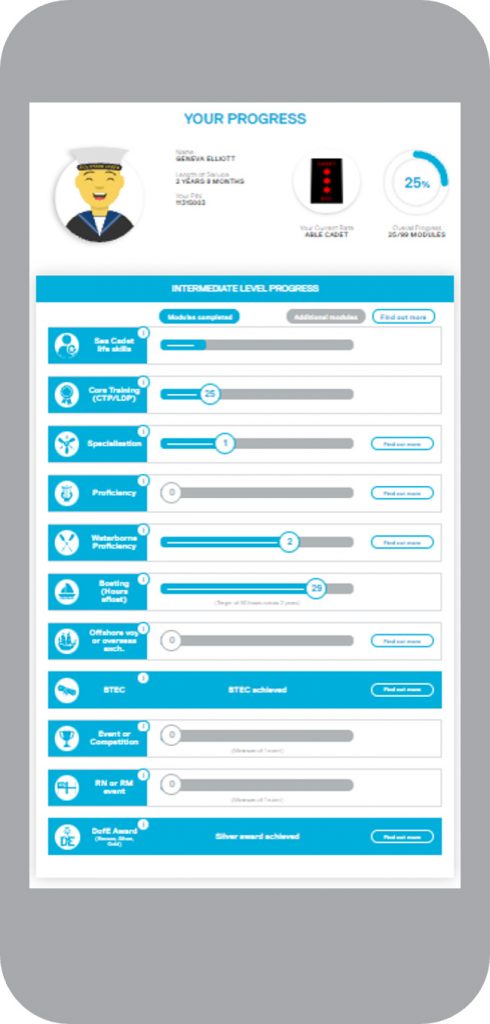
1. Start here
Go to your Sea Cadets Experience (SCE) by tapping on the ‘more’ button.
Once there, select the Sea Cadets Experience tab to take a look at your progress so far, within your current level of training.
It’s clearly laid out, letting you know what journey you could be taking to get the best out of Sea Cadets.
2. Browse for opportunities
Once you have explored the Sea Cadets Experience, tack your way over to the activities page to see the huge selection of courses on offer.
While you’re there, visit the learning library and get more insight into the specialisation, proficiency or waterborne proficiency you’re exploring next.
The pathways will guide you through the route you need to follow to progress.
3. Sign up for a course
Express an interest in a course. This will send a message to your Unit Training Officer, who will review and book you on the course.
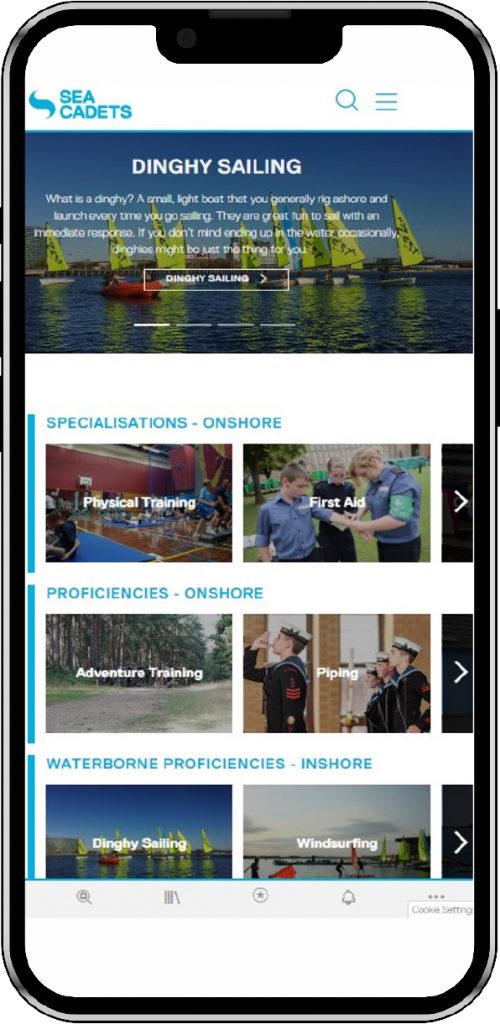
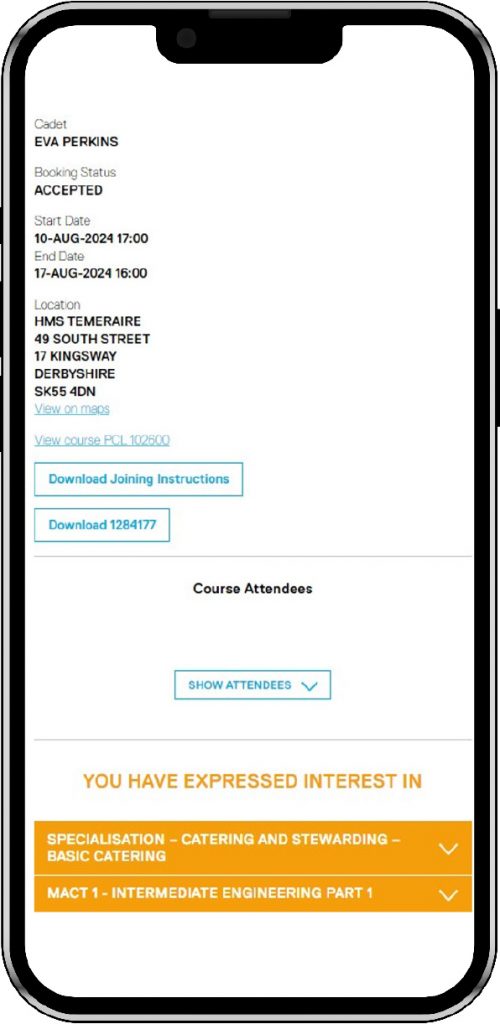
4. Track your progress
Once your interest is registered, head over to Attendance Assistance, where you can keep track of your booking status, and view all the course information and joining instructions that the course director has sent you.
You’re ready to go! Have a great time, meet new friends and learn some great new skills.
5. View your achievement!
Once you’ve completed a course, and the course director has uploaded your results, you can view your badge and training record in your Cadets Achievement.
And, of course, keep track of your progress on the Sea Cadets Experience record.
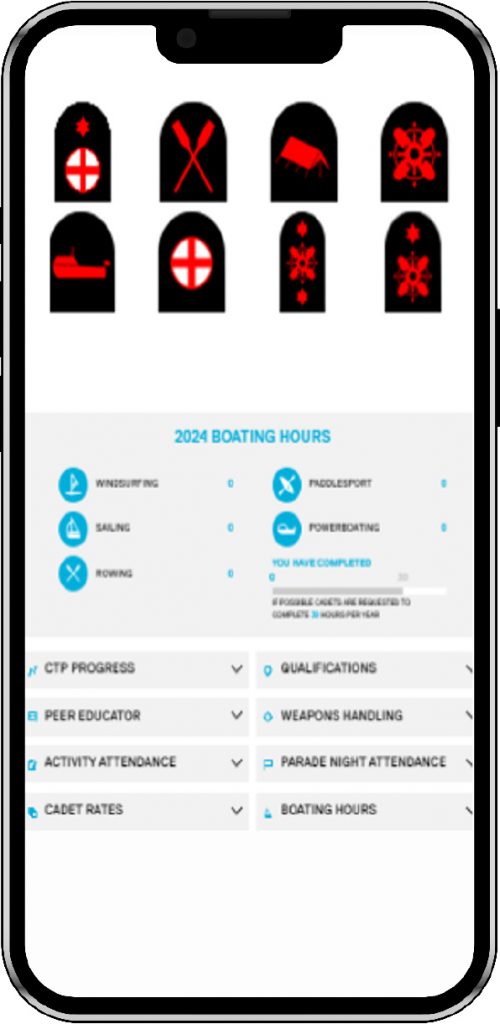
More Advice

Careers: How to become a submariner
Ever wondered what it’s like to work underwater? Mechanical engineer Lt. Isobel Rawlinson talks about her role, and rowing across the Atlantic